| Les modules... | The modules ... | |
| Fréquentes questions... | FAQ... | |
| Liens... | Links... | |
| Max/MSP Programmeurs... | Maxers... | |
| Nouveau... Max5... | Max5... New... | |
| email Gerard Paresys | ||
| Fréquentes questions ... | FAQ... | |
| ARGO qu'est ce que c'est? ARGO est constitué de plus de 100 modules de synthèse et de traitement sonore fonctionnant en temps réel sous Max/MSP. ARGO est fait pour des utilisateurs qui n'ont jamais programmé Max/MSP. ARGO Pourquoi? |
0 | ARGO
what is it? ARGO is made of more than 100 real-time sound synthesis modules. A module is a Max/MSP patch. ARGO is conceived for users who have never programmed with Max/MSP. |
| Problème: 2 x clic sur un
fichier xxx.pat lance Adobe Photoshop Problème: 2 x clic sur un fichier xxx.pat lance Pure Data Explication: Les fichiers de type pattern (motif en français) de Adobe Photoshop ont l'extension ".pat" Certaines versions de Pure Data ouvrent les fichiers avec l'extension ".pat". Les patches de Max/MSP ont l'extension ".pat". Solution: Glisser le fichier ARGO xxx.pat dans la fenêtre de Max/MSP |
1 | Problem:
2 x click on a xxx.pat file launch Adobe Photoshop Problem: 2 x click on a xxx.pat file launch Pure Data Explanation: The files of pattern type of Adobe Photoshop have .pat extension Some versions of Pure Data open the files with ".pat" extension. The patches of Max/MSP have .pat extension Solution: Drag and drop the ARGO xxx.pat file on the Max/MSP window |
| Problème:
ARGO fonctionne
mal Problème: Max/MSP plante au lancement Explication: Les fichiers de préférences de Max/MSP sont abimés Solution Windows: 1 Quitter Max/MSP 2 Eliminer les préférences de Max/MSP qui se trouvent dans le dossier: |
2 | Problem:
ARGO doesn't work well Problem: Max/MSP launch & crash Explanation: The preference files of Max/MSP are damaged Solution Windows: 1 Quit Max/MSP 2 Trash Max/MSP preferences which are situated in the folder: |
| C:\Documents and Settings\[You (Vous)]\ Application Data\Cycling'74\Max 4 Preferences Files\ | ||
| Le dossier
"Application Data" peut être invisible 3 Relancer Max/MSP |
"Application
Data" may be an invisible folder. 3 Launch Max/MSP |
|
| Solution MacOSX: 1 Quitter Max/MSP 2 Eliminer les préférences de Max/MSP qui se trouvent dans le dossier: |
Solution MacOSX: 1 Quit Max/MSP 2 Trash Max/MSP preferences which are situated in the folder: |
|
| /Users/You
(Vous)/Library/Preferences/Max 4 Preferences Folder/ ou or /Users/You (Vous)/Library/Preferences/Max 4.6 Preferences Folder/ |
||
| 3 Relancer Max/MSP | 3 Launch Max/MSP | |
Solution MacOS9: 1 Quitter Max/MSP 2 Lancer l'AppleScript: |
Solution MacOS9: 1 Quit Max/MSP 2 Launch the AppleScript: |
|
| "AppleScript Suppress MaxPref v3" | ||
| qui met
à la corbeille les preferences de Max, MSP et Audio 3 Relancer Max/MSP |
which puts in
the trash Max, MSP et Audio Preferences 3 Launch Max/MSP |
|
| Problème:
qu'est ce qui se
passe? Solution: Menu Window -> Max affiche les messages d'erreur |
3 | Problem:
what happens? Solution: Window Menu -> Max display the error messages |
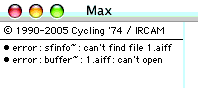 |
||
| Problème:
spécifiques Windows Solution: Voir: |
4 | Problem:
Windows specific Solution: Look at: |
 faq_max4.pdf -> Max/MSP Windows-specific FAQ faq_max4.pdf -> Max/MSP Windows-specific FAQ |
||
| Problème:
spécifiques MacOS Solution: Voir: |
4 | Problem:
MacOS specific Solution: Look at: |
 faq_max4.pdf -> Max/MSP Macintosh-specific FAQ faq_max4.pdf -> Max/MSP Macintosh-specific FAQ |
||
| Problème
MacOSX.4
& .sit Explication: Les fichiers xxx.sit sont compressés. Ils sont décompressables avec Stuffit Expander. Stuffit Expander est installé avec Mac OS9 ou MacOSX.2 ou MacOSX.3 Stuffit Expander n'est pas installé avec MacOSX.4 Tiger. Solution: L'installer à partir de: |
5 | Problem
MacOSX.4 & .sit Explanation: The xxx.sit files are compressed. Un-compress them with Stuffit Expander. Stuffit Expander is installed with Mac OS9 or MacOSX.2 or MacOSX.3 Stuffit Expander is not installed with MacOSX.4 Tiger. Solution: Download and install it from: |
| https://www.stuffit.com/#downloads |
||
| Linux? Max/MSP n'existe pas sous Linux Donc ARGO n'existe pas sous Linux Utopie: ARGO sous Pure Data... |
6 | Linux? Max/MSP does not exist under Linux. Therefore ARGO does not exist under Linux. Utopia: ARGO under Pure Data... |
| Windows
- compatibilité Avec Max/MSP 4.6.3 les modules ARGO v2 Windows fonctionnent sous Windows XP
sous Windows Vista sous Windows 7 sous Windows 10 (Ne fonctionnent pas sous Windows 95, 98, ME, 2000) |
7 | Windows
- compatibility With Max/MSP 4.6.3 the modules ARGO v2 Windows works under Windows XP
under Windows Vista under Windows 7 under Windows 10 (Do not work under Windows 95, 98, ME, 2000) |
| Max/MSP ou
Max/MSP Runtime ? ARGO fonctionne bien avec la version libre de Max: "Max/MSP Runtime 4.6.3" Cette version n'a aucune limite de durée, de qualité, elle permet d'enregistrer des fichiers Audio et MIDI. La version complète de Max/MSP permet non seulement de construire de nouveaux modules ("patches" et "collectives") mais aussi de sauver les préréglages ("Preset") des modules ARGO et leur position dans l'écran. Cette version complète est nécessaire pour construire et sauvegarder les "Ex". Cette version complète est payante. |
8 | MSPMax/MSP
or Max/MSP Runtime ? ARGO works well with the free version of Max: "Max/MSP Runtime 4.6.3" This version does not have any limit of duration, of quality, it makes it possible to record Audio and MIDI files. The full version of Max/MSP not only allows you to build new modules ("patches" and "collectives") but also to save the adjustments ("Preset") of ARGO modules and their position in the screen. This full version is necessary to build and save the "Ex". This full version (Max/MSP Bundle) is not free. |
| Problème: un module s'ouvre mal: | 9 | Problem: a module is improperly open: |
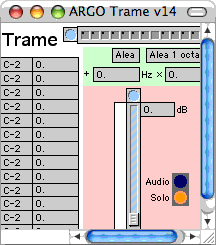 |
||
| Les barres de
défilement apparaissent Le module est mal initialisé et fonctionne mal Solution: Fermer et rouvrir le module |
The scrolling
bars are visible The module is badly initialized and it doesn't work correctly. Solution: Close and re-open the module |
|
| Problème:
clics, mauvaise
qualité audio |
10 | Problem:
clicks, poor audio quality |
| Solution: Module ARGO General -> DSP Status... -> Signal Vector Size -> |
||
| Augmenter | Increase | |
| MacOSX FluidSynth | 11 | MacOSX FluidSynth |
| |
||
| Ne pas confondre
le module ARGO "ARGO Fluidsynth v9 OSXUB" et les applications autonomes: ARGO Appli Fluidsynth v8 OSX pour MacOSX.2 mini et ARGO Appli Fluidsynth v9 OSXUB pour MacOSX.3.9 mini L'application autonome n'exige pas l'installation de Max/MSP contrairement aux modules ARGO. |
Don't confuse
ARGO module "ARGO Fluidsynth v9 OSXUB" and the autonomous applications: ARGO Appli Fluidsynth v8 OSX for mini MacOSX.2 and ARGO Appli Fluidsynth v9 OSXUB for mini MacOSX.3.9 The autonomous application does not require the installation of Max/MSP contrary to ARGO modules. |
|
| Problème
MacOSX.4.6 (pas
de problème en MacOSX.4.5 ou inférieur): Certains modules ne fonctionnent pas: par exemple "ARGO Record2" n'enregistre pas. Dans la fenêtre Max: |
12 | Problem
MacOSX.4.6 (no problem with
MacOSX.4.5 or under): Some modules do not function: for example "ARGO Record2" does not record. In the Max window: |
| • error: can't fragload .... err -2804 | ||
Explication: La mise à jour Apple automatique en MacOSX.4.6 empêche Max/MSP de bien fonctionner. Solution: Faire la mise à jour MacOSX.4.7 ou supérieure (...4.11) |
Explanation: The APPLE automatic update to MacOSX.4.6 prevents Max/MSP from functioning well. Solution: Update to MacOSX.4.7 or plus (...4.11) |
|
| Mac OS X
10.4.11 Combo Update (PPC) Mac OS X 10.4.11 Combo Update (Intel) |
||
| Problème:
Audacity
lancé en même temps que ARGO, coupe l'audio Solution: 2 x clic le bouton "Solo" de l'un des modules ARGO |
13 | Problem:
Audacity launched at the
same time as ARGO, disables audio Solution: 2 X click "Solo" button of one of the ARGO modules |
| Problème
MacOSX: module
ARGO General -> DSP Status... ne fonctionne pas sous Max/MSP
Runtime 4.5.7 Pas de problème sous WindowsXP Pas de problème sous Max/MSP 4.5.7 |
14 | Problem
MacOSX: ARGO General module
-> DSP Status... don't works under Max/MSP Runtime 4.5.7 No problem under WindowsXP No problem under Max/MSP 4.5.7 |
| Solution:
ARGO General v6 Nouveau/New -> 29 5 2006 |
||
| Problème Windows: les
fichiers au format mp3 ne s'ouvrent pas Problème Windows: le module ARGO Aqua ne fonctionne pas Dans la fenêtre Max: |
15 | Windows
problem: mp3 format
files don't open Windows problem: ARGO Aqua module doesn't work In the Max window: |
| • error: buffer~: import: couldn't fire up QuickTime engine. | ||
Solution: installer (ou désinstaller puis réinstaller) QuickTime. |
Solution: install (or uninstall and reinstall) QuickTime. |
|
| http://www.apple.com/quicktime/download/win.html | ||
| Problème MacOSX.4: un
module n'a pas son icône Explication: un fichier compressé xxx.sit, (par exemple ARGOSpectrev6.sit), après décompression avec Stuffit Expander, n'a pas la bonne icône: |
16 | Problem
MacOSX.4: a module has no icon Explanation: A compressed file xxx.sit, (for example ARGOSpectrev6.sit), uncompressed with Stuffit Expander, has not the good icon: |
|
|
||
| Solution: Redémarrer MacOSX | Solution: Reboot MacOSX | |
| Mac Intel Utiliser ARGO v2 MacOSXUB + Max/MSP 4.6.3 (ou runtime) |
17 | Intel
Mac Use ARGO v2 MacOSXUB + Max/MSP 4.6.3 (or runtime) |
| Problème MacOSX + Max/MSP
4.6.x Certains modules ne fonctionnent pas Certains modules s'affichent mal Dans la fenêtre Max: |
18 | Problem
MacOSX + Max/MSP 4.6.x Some modules do not function Some modules are displayed badly In the Max window: |
| • error: loading old CFM externals disabled | ||
Explication: De nombreux modules ARGO MacOSX... (les collectives) ne fonctionnent pas sous Max/MSP 4.6.1, 4.6.2, 4.6.3 (ou runtime) Solution: Utiliser ARGO v2 MacOSXUB + Max/MSP 4.6.3 (ou runtime) et utiliser les Ex (comme Ex6) en version MacOSXUB. |
Explanation: A lot of ARGO MacOSX... modules (the collectives) don't work under Max/MSP 4.6.1, 4.6.2, 4.6.3 (or runtime) Solution: Use ARGO v2 MacOSXUB + Max/MSP 4.6.3 (or runtime) and use the Ex (Ex6...) in MacOSXUB version. |
|
| Windows
XP + Max/MSP 4.6.x Il semble que tous les modules ARGO WindowsXP... fonctionnent sous Max/MSP 4.6.3 (ou runtime) Test en cours... Voir FAQ 30 |
19 | Windows
XP + Max/MSP 4.6.x It seems that all the ARGO WindowsXP... modules work under Max/MSP 4.6.3 (or runtime) Test in progress... See FAQ 30 |
| Ne pas
confondre |
20 | Do
not confuse |
| Max http://sbooth.org/Max/ Max https://cycling74.com/products/max Max http://en.wikipedia.org/wiki/MAX_%28linux%29 |
||
| Problème
MacOSX:
désinstaller
complètement Max/MSP Pour supprimer complètement Max/MSP 4.5.x, supprimer tous ces éléments: |
21 | Problem
MacOSX: do a
complete uninstall of Max/MSP To clean out Max/MSP 4.5.x entirely, remove these items: |
| ../Applications/MaxMSP
4.5 ../Library/Application Support/Cycling '74 ../Library/CFMSupport/JSRef.shlb ../Library/CFMSupport/JSRefThreadsafe.shlb ../Library/CFMSupport/MaxAudioPlugLibCarbon.shlb ../Library/CFMSupport/MaxPlugLibCarbon.shlb ../Library/Frameworks/MaxAPI.framework ../Library/Frameworks/MaxAudioAPI.framework ~/Library/Preferences/Max 4 Preferences Folder ~/Library/Preferences/MSP Preferences ~/Library/Preferences/com.cycling74.Max.plist ~/Library/Preferences/com.cycling74.MaxRuntime.plist |
||
Pour supprimer complètement Max/MSP 4.6.x supprimer tous ces éléments: |
To clean out Max/MSP 4.6.x entirely, remove these items: |
|
| ../Applications/MaxMSP
4.6 ../Library/Frameworks/MaxJSRef.framework ../Library/Frameworks/JitterAPI.framework ../Library/CFMSupport/MaxCFMAdaptor ../Library/CFMSupport/MaxAudioCFMAdaptor ~/Library/Preferences/Max 4.6 Preferences Folder ~/Library/Preferences/com.cycling74.MaxMSP46.plist ~/Library/Preferences/com.cycling74.MaxMSPRuntime46.plist |
||
Pour supprimer complètement Max/MSP 5.x supprimer tous ces éléments: |
To clean out Max/MSP 5.x entirely, remove these items: |
|
| ../Applications/Max5xx
Runtime ~/Library/Preferences/Max 5 Preferences Folder ... |
||
../ = Racine du disque de démarrage ~/ = Dossier "Départ" = ../Utilisateurs/xxx(vous)/ Library = Bibliothèque |
../ = Root of the startup disk ~/ = Home folder = ../Users/xxx(you)/ |
|
| Problème
aprés installation de Max/MSP Solution: désinstaller complètement Max/MSP avant de réinstaller Sous MacOSX: voir FAQ 21 |
22 | Problem
after installation of
Max/MSP Solution: do a complete uninstall of Max/MSP before to reinstall Under MacOSX: look at FAQ 21 |
| Problème
Windows: Le module ARGO Spectre ne fonctionne pas |
23 | Windows
problem: ARGO Spectre module don't works |
| Solution: Module ARGO General -> Audio general -> Off -> On |
||
| Problème
MacOSX: enregistrer un fichier ne fonctionne pas Problème avec: - Module ARGO Enregistreur - Module ARGO Play Magneto - Module ARGO Record2 - Module ARGO MIDI Detonate - Module ARGO MIDI Lecteur-Enr - Application ARGO Appli Fluidsynth v8 OSX.app Problème avec: Max/MSP 4.5.7 & Max/MSP 4.6.3 Dans la fenêtre Max (ou Status): |
24 | Problem
MacOSX: saving a file don't work Problem with: - Module ARGO Enregistreur - Module ARGO Play Magneto - Module ARGO Record2 - Module ARGO MIDI Detonate - Module ARGO MIDI Lecteur-Enr - Application ARGO Appli Fluidsynth v8 OSX.app Problem with: Max/MSP 4.5.7 & Max/MSP 4.6.3 In the Max (or Status) window: |
| •
error: sfrecord~: can't make file ../.../xxxxxxx.xx, err -37 • error: sfrecord~: start requested without preceeding 'open' ou/or xxxxxxxxxx.mid: can't create ou/or • error: can't open xxxxxxxxxx.mid, error -37 |
||
Explication: le nom du fichier (xxxxxxx.xx) a plus de 32 caractères |
Explanation: the filename (xxxxxxx.xx) has more than 32 characters |
|
| MacOSX - compatibilité ARGO v2 MacOSXUB est compatible MacOSX 10.3.9 Panther ... MacOSX 10.14 Mojave. Argo est entièrement dépendant de Max et n'est compatible qu'avec Max4 qui date de 2007 (Max/MSP version 4.6.3). Argo n'est pas compatible avec Max5, Max6 .. Max8. Argo fonctionne donc avec MacOSX 10.3 Panther jusqu'à MacOSX 10.14 Mojave. Il ne fonctionne pas sous MacOSX 10.15 Catalina car Max4 est une application 32bits. A ma connaissance aucune application 32bits ne pourra fonctionner sous MacOSX 10.15 et supérieur. Ce logiciel a résisté à 15 ans de mises à jour Apple ! |
25 | MacOSX
- compatibility ARGO v2 MacOSXUB is compatible MacOSX 10.3.9 Panther ... MacOSX 10.14 Mojave Argo is fully dependent on Max and is only compatible with Max4 which dates from 2007 (Max/MSP version 4.6.3). Argo is not compatible with Max5, Max6 .. Max8. Argo therefore works with MacOSX 10.3 Panther up to MacOSX 10.14 Mojave. It does not work under MacOSX 10.15 Catalina because Max4 is a 32bits application. To my knowledge no 32bits application will be able to function under MacOSX 10.15 and higher. This software has withstood 15 years of Apple updates! |
| Problème
Max 5 Les modules ARGO fonctionnent mal sous Max 5... |
26 | Problem
Max 5 The ARGO modules function badly under Max 5... |
| ARGO
v2 MacOSX: que signifie UB ? Certains modules ARGO (les collectives) de ARGO v2 pour Mac sont 'UB'. Qu'est ce que ça signifie? UB = Universal Binary  fr fr"Universal" ne signifie pas qu'ils fonctionnent sous MacOS et Windows. "Universal" ne signifie pas qu'ils fonctionnent sous Max/MSP 4.5 et Max/MSP 4.6 et Max/MSP 5. "Universal" signifie qu'ils fonctionnent sous Max/MSP 4.6, sous MacOSX avec un processeur PowerPC (G3,G4,G5) et MacIntel. Ils sont optimisés pour PowerPC (G3,G4,G5) et MacIntel. Ils consomment environ 3 x moins de CPU sur MacIntel que leur version non UB pour Max/MSP 4.5.7. |
27 | ARGO
v2
MacOSX: what means UB ? Some modules ARGO (the collectives) of ARGO v2 for Mac are ' UB'. What does that mean? UB = Universal Binary  en en "Universal" does not mean that they function under MacOS and Windows. "Universal" does not mean that they function under Max/MSP 4.5 and Max/MSP 4.6 and Max/MSP 5. "Universal" means that they function under Max/MSP 4.6, under MacOSX with a processor PowerPC (G3, G4, G5) and IntelMac. They are optimized for PowerPC (G3, G4, G5) and IntelMac. They consume approximately 3 times less CPU on IntelMac than their version not UB for Max/MSP 4.5.7. |
| Is my iMac an iMac PPC or Intel? | ||
| Problème
Windows: les fichiers .mxf A l'ouverture d'un fichier .mxf comme ARGO Munger v8.mxf, un message "Vous avez besoin d'une application pour ouvrir ce fichier .mxf " apparait. Solution Clic Plus d'applications -> Rechercher une autre application -> Dossier Programmes -> Dossier Cycling '74 -> Dossier MaxMSP 4.6 -> MaxRT.exe -> Ouvrir Même problème parfois pour les fichiers .pat Et même solution... |
28 | Problem
Windows: the .mxf files When opening an .mxf file like ARGO Munger v8.mxf, a message "You need an application to open this .mxf file" appears. Solution Click More applications -> Find another application to open the files -> Programs folder -> Cycling '74 folder -> MaxMSP 4.6 folder -> MaxRT.exe -> Open Same problem sometimes for .pat files And same solution ... |
| Problème
Windows: Certains
boutons ou curseurs s'affichent mal (Vu sur un PC avec carte Matrox Graphics Millenium PCI) Solution Menu démarrer -> Panneau de configuration -> -> Affichage -> Paramêtres -> Avancé -> Dépannage -> Accélération matérielle -> Ne pas choisir "Complète" mais "Désactiver les accéllérations pour le curseur et les bitmaps..." -> OK |
29 | Problem
Windows: Some buttons or
sliders display poorly (Seen on a PC with "Matrox Graphics Millennium PCI" card) Solution Start -> Control Panel -> -> Display -> Settings -> Advanced -> Troubleshoot -> Hardware Acceleration -> Do not choose "Full" but "Disable acceleration for the cursor and bitmaps ..." -> OK (Please check this english translation...) |
| Problème Windows (Vu avec ARGO Fluidsynth + Max/MSP 4.6.3 + Windows XP SP2) Dans la fenêtre Max: |
30 | Windows
problem (Seen with ARGO Fluidsynth + Max/MSP 4.6.3 + Windows XP SP2) In the Max window: |
| • Error 14001 loading external xxxx | ||
Solution: installer vcredist_x86.exe de Microsoft |
Solution: install Microsoft vcredist_x86.exe |
|
| http://www.microsoft.com/en-us/download/details.aspx?id=3387
|
||
| Problème
MacOSX.5 + Modules ARGO MIDI... La sortie MIDI "AU DLS Synth..." ne fonctionne pas. Pas de son. Pas de message d'erreur. |
31 | Problem
MacOSX.5 + Modules ARGO MIDI... The MIDI Output "AU DLS Synth..." doesn't work. No sound. No error message. |
| Solution 1 Module ARGO General -> DSP Status... -> I/O Vector Size -> 1024, 512, 256... |
||
Solution 2: Utiliser un autre synthétiseur MIDI: - ARGO Fluidsynth - SimpleSynth.zip by Pete Yandell |
Solution 2: Use another MIDI synthesizer: - ARGO Fluidsynth - SimpleSynth.zip by Pete Yandell |
|
| Problème
MacOSX.6 + Modules ARGO MIDI... La sortie MIDI "AU DLS Synth..." ne fonctionne pas. Pas de son. Pas de message d'erreur. Solution: Utiliser un autre synthétiseur MIDI: - ARGO Fluidsynth - SimpleSynth.zip by Pete Yandell |
32 | Problem
MacOSX.6 + Modules ARGO MIDI... The MIDI Output "AU DLS Synth..." doesn't work. No sound. No error message. Solution: Use another MIDI synthesizer: - ARGO Fluidsynth - SimpleSynth.zip by Pete Yandell |
| Problème
Max/MSP (pas RunTime) sous MacOS Les modules ARGO ont été conçu sous MacOS. Pour adapter à Windows un patch fait sous MacOS, il suffit d'ajouter l'extension .pat à son nom. Par contre, un collectives pour Windows (ARGO xxx.mxf) doit être fait sous Windows. |
33 | Problem
Max/MSP (not RunTime) under MacOS The ARGO modules were conceived under MacOS. To adapt a patch made under MacOS, to Windows, simply add the .pat extension to his name. By cons, a collective for Windows (ARGO xxx.mxf) must be built under Windows. |
| Problème
ARGO Appli Fluidsynth / MaxMSP Runtime "ARGO Appli Fluidsynth" est une application, comme "MaxMSP Runtime". Parfois, quand on ouvre un module, "ARGO Appli Fluidsynth" se lance au lieu de "MaxMSP Runtime". Solution 1: Lancer d'abord "MaxMSP Runtime", avant l'ouverture du premier module. Ensuite ouvrir les modules par 2 x clic. Normalement ca ne doit pas lancer l'appli "ARGO Appli Fluidsynth" Solution 2: Quand un module (par exemple "Flt 256b v3"), suite à un 2 x clic, lance "ARGO Appli Fluidsynth": - Faire un clic droit sur ce module -> Lire les informations -> Ouvrir avec: -> MaxMSP Runtime.app et cliquer "Tout modifier..." - Recommencer, au besoin, sur d'autres modules... Solution 3: Si "ARGO Appli Fluidsynth" est peu utilisé, le transformer en .zip et jeter l'original, il ne pourra plus se lancer! Au besoin... le dézipper. |
34 | Problem
ARGO Appli Fluidsynth / MaxMSP Runtime "ARGO Appli Fluidsynth" is an application, such as "MaxMSP Runtime". Sometimes when you open a module, "ARGO Appli Fluidsynth" starts instead of "MaxMSP Runtime". Solution 1: Launch first "MaxMSP Runtime", before the opening of the first module. Then open the modules using 2 x click. Normally it does not launch the app "ARGO Appli Fluidsynth" Solution 2: When a module (eg "Flt 256b v3"), following a 2 x click, launches "ARGO Appli Fluidsynth": - Right-click on this module -> Get Info -> Open with -> MaxMSP Runtime.app and click "Change all ..." - Repeat as needed on other modules ... Solution 3: If "ARGO Appli Fluidsynth" is rarely used, convert it into .zip and discard the original, it can no longer launch! If necessary ... unzip it. |
| 26 2 2023 |
|
2 26 2023 |